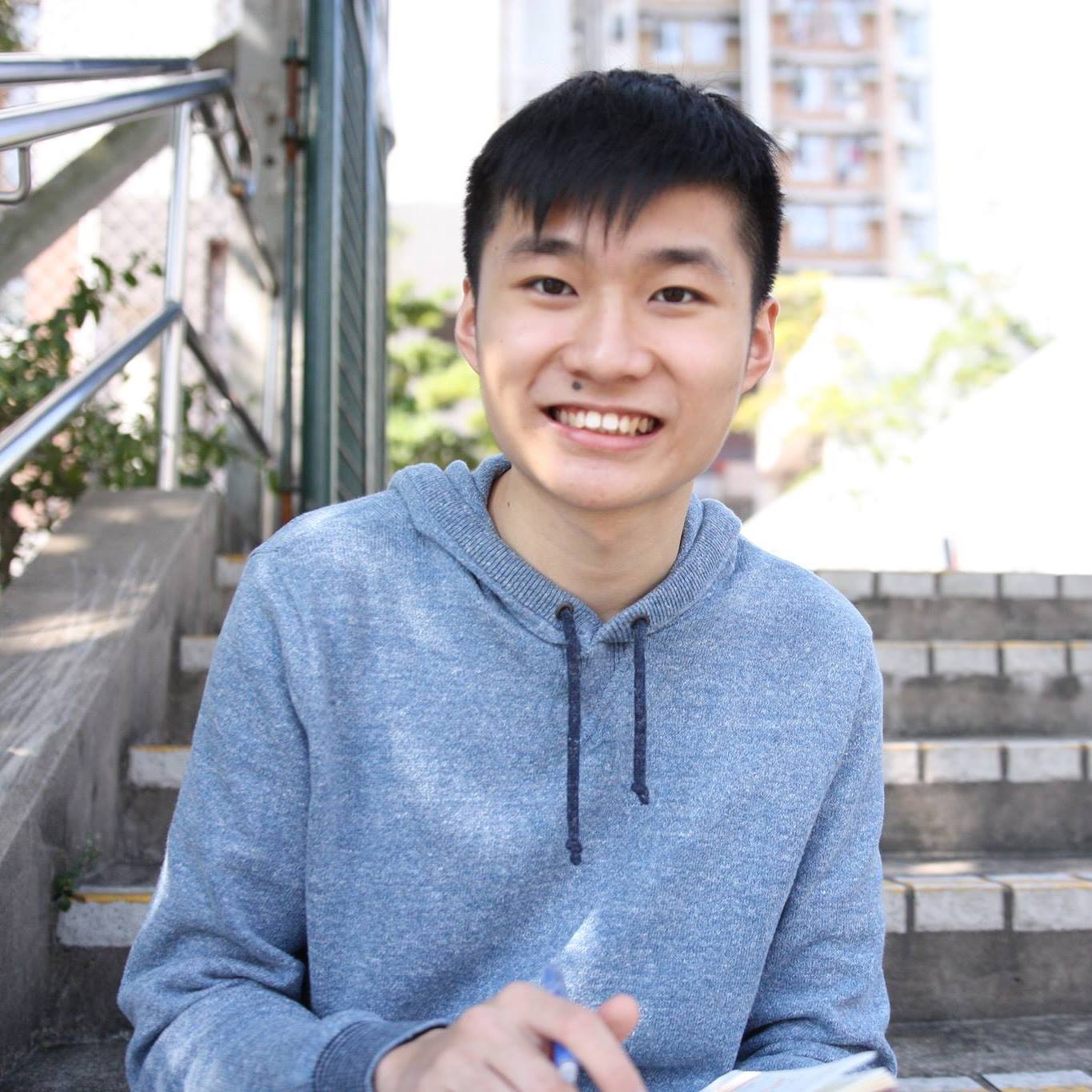Setting up a paid membership program is one of the most effective ways to make your career as a content creator or influencer. It allows you to build a sustainable income from paying audience who love you and your content, and are willing to help support you (and help you make money).
Patreon and SubscribeStar are the leaders in the membership software field. Want to set up your own but not sure which one is better? No worries, we've got you covered.
In this article, we are going to cover the following topics which help you make an informed decision regarding the tool you should use for your creator business:
- What is Patreon and SubscribeStar?
- Processing fees and pricing
- Tools to build relationship with your audience
- Getting paid - payment cycle
- The type of content you can create
Let's get started!
What is Patreon and SubscribeStar?
Patreon and SubscribeStar are membership platforms that make it easy for creators to get paid for the things they’re already creating, including but not limited to webcomics, videos and songs. Your fans/audience pay a few bucks per month OR per post you release, and then you get paid every month, or every time you release something new.
Patreon V.S. SubscribeStar - Processing fees and pricing
To summarize: Although it is totally free to get started on both platforms, they take a small percentage of the monthly income creators earn. SubscribeStar, with fewer features and limited functionality, is overall cheaper than Patreon.
For instance, if you charge $20/month for your membership, how much of that $20 goes to you?
| Patreon | SubscribeStar |
|
|
Patreon V.S. SubscribeStar - Tools to build relationship with your audience
To summarise: both tools have all the necessary functions you need to engage with your audience, though Patreon has a more friendly user interface and experience.
Both tools share similar functions in terms of engaging with your audience. They enable you to publish contents of all kinds to your audience, be they in the form of text, images or videos, to a selected membership tier(s).

Patreon's user interface for creators to publish content

SubscribeStar's user interface for creators to publish content
Through both tools, you can view a list of your current members and their information, including their current status. Their tools help you segment the audience by status, tier level and pledges. You can also select individual member or a list of members and send them a message.
Your members can also leave comments on your posts, and you can reply to them. Those who have an active membership can send you a message using the system in the website, reaching out to you with questions, ideas, and feedback.
Patreon V.S. SubscribeStar - Getting paid
To summarize: Patreon has more payout options than SubscribeStars and the processing time is shorter.
The way how creators get paid is different on both platforms.
Patreon - Direct deposit via Stripe, PayPal, and Payoneer
There are three methods you can use to get paid by Patreon - direct deposit via Stripe, PayPal, and Payoneer.
- Stripe: send money to your checking account
- PayPal: transfer the money to your bank. Alternatively, you can apply for a PayPal debit or credit card and use that to withdraw money at ATMs or make purchases online or at stores.
- Creators who live outside the United States: you can use Payoneer. It allows you to transfer money to your bank or use a Payoneer card to access your cash.
You can manually withdraw your balance or have Patreon do an automatic withdrawal on the 5th of the month. Deposits typically arrive within 1-5 business days, depending on your payout method.
SubscribeStar - Bank transfers (Wire, ACH)
Unlike Patreon, SubscribeStar does not support Stripe and PayPal. The only way to withdraw money is straight to your bank account via wire or ACH.
On their FAQ page, they suggest that ACH is the most reliable option: 1) it's faster and 2) it's safer, because creators are not receiving your money through a 3rd-party service which has its own regulations and terms.
You can submit payout requests once every two weeks. You need to reach $150 on your balance to make a request. The minimum request amount starts from $50. Deposits usually take up to 14 days to be processed and arrive.
Patreon V.S. SubscribeStar - The type of content you can create
The rise of paid membership platforms can be attributed to the content guidelines and policy of many existing content platforms such as YouTube. Many content creators switch from YouTube to these membership platforms to post contents that would violate YouTube’s guidelines and be demonetized. Examples include topics that are related to violence or contain offensive language (e.g. curse words).
As such, content creators share controversial content on Patreon and SubscribeStart behind a paywall, while leaving the non-controversial content on other social platforms.
Despite these membership platforms being more "liberal" than YouTube, they do have certain restrictions.
| Patreon |
|
Allow:
Does not allow:
|
| SubscribeStar |
|
Allow:
Does not allow:
|
Full community guidelines of Patreon: here
Full community guidelines of SubscribeStar: here
Conclusion
In our opinion, Patreon is a better option than SubscribeStar in consideration of all factors. More trustworthy, better user interface and payout options.
---
Ever thought of building your own website with Patreon and SubscribeStar features?
If you need your first 10 supporters, it's wise to get listed on big platforms like Patreon and SubscribeStar.
But if you already had a group of supporters or fans and would like to build your own website with Patreon and SubscribeStar features like charging subscription fee by tiers and publishing member-only content, you can consider using our product RakoSell as well.
RakoSell is a commission free tool that allows you to sell memberships by tiers and sell digital products in one-off basis, with identity tracking watermark feature to prevent viewers from leaking your content.
Start your free trial here now, no credit card required!